Creating Video Courses

I started out creating courses for Vue School about 2 years ago. I had absolutely no idea how to go about it or where to start. I was sent out a microphone, which of course is key if you are going to record anything. Luckily I had help from Alex and Rolf in how to go about things. Create the project, write out the scripts, send them for review, fix any changes needed, send them for review again and then start recording them. I didn't have to edit my videos so luckily I didn't have to worry about that and my face is not shown in the videos, only the screen, which makes it a lot easier.
The issue was as a non tech person is editing my videos I need to record every paragraph and then code that part, record the voice, code, record the voice, code and so on. This might work for some people but for me I find it quite time consuming. But not on the voice recording part. Thats the part I normally do in one take.
I Always mess up the Code
The coding part I mess up all the time. As I try to copy from the script I end up making so many mistakes like you would not believe. Now you might say mistakes are good and they are good to show but I make too many and I don't realise it until I get to the end and then I open the browser and the app is broken. Ok again you might say why not show this in the video. Well probably because it takes me about 20 minutes to revise all code blocks in the script and find the one error I have and that is not good content to be watching. Then the worst part. I start to not enjoy it and I get frustrated that I make so many mistakes and it kills my confidence. Plus at the end of creating a course I actually feel I have learnt nothing as I am just copying from my script and not actually coding from memory.
Along came YouTube
When I started my YouTube channel I was absolutely terrified. I especially didn't feel I was good enough or that people would even watch my videos. Yes I know, but I suffer big time from Imposter Syndrome so I just deal with that voice in my head all the time. When recording YouTube videos I really needed to know my stuff as there is no script, no way of copying, plus my face is in the video so you can see if I start to look at other screens and copy things. It was challenging at first but I soon came to see that if I knew my material a lot better, then I wouldn't make so many mistakes, because I would actually know what I was doing. It took a bit longer in the research and testing things out phase but then recording the videos was so much easier. Most of my mistakes were then me saying things wrong as opposed to typing things wrong. I also felt great after it as I felt I had learnt something and came away from it being a lot more confident and it took a lot less time to create the content.
I don't edit my YouTube videos. What you see is what you get. I find it easier that way as I can release more content. Perhaps my videos are not very professional compared to edited ones but they are for sure honest and what you see is what you get. And if I make a mistake I just fix it live as I know the code I am working with.
Then there were Live Streams
I started to do live streams which is the most terrifying thing I have ever done. Put me on a stage to give a talk in front of a million people and I would be much more comfortable than doing a live stream with only 20 people watching. I love live streams where I talk or teach and someone else codes but when I have to code, different ball game altogether. That is probably because I am much better at talking than I am at coding. I am quite aware that I only learnt JavaScript just over 3 years ago so I sometimes make rookie mistakes or just don't know how to do something that is probably quite simple. When you live stream you open yourself up to all those vulnerabilities and the world is watching and they expect you to know everything and be perfect when in fact you are just learning things like everyone else is.
I have done a few live streams and some things didn't work out but I manged to find the solution. I know I always do find the solution but when on a live stream the pressure is on to find it fast as people are watching. But what I have learnt is that people are actually on your side and therefore they are quite helpful in the chat and sometimes point you in the right direction which is great. But it is still terrifying.
Always problems
I did try to use Twitch and somehow messed it up. Sometimes I wish there was a course on how to stream so you know how to do things right and setup things so they actually work how they should. I got scared and then just decided to only use YouTube. I also had problems with YouTube where I set up the first stream and the link I set up was different to the one that was live which was a nightmare. I still don't know how to fix that so I just don't advertise when I am going live and just go live. I really need to learn how to do that.
My first stream, my computer had issues which I later learnt was from a cable charging issue and so I froze towards the end of the stream and couldn't see anything or click anything which was really hard. I guess we just all have issues we need to overcome but it isn't easy to get back up the next day and do it all over again. So yes I really want to start using Twitch again and doing more live streams. I just have to push forward and keep making those mistakes until I eventually get it right.
New way of Recording
Recently I was asked to create the video course for Getting Started with Nuxt for Netlify's Jamstack explorers site. I was completely honoured to be honest and I do really like creating course content, but I needed it to be not so time consuming and I was told that I had to also edit my own videos too. How could I create a course in less time but still give good quality content and a professional look and feel?
The first videos took too long. I was doing it the same as I was used to. Writing the script and recording in blocks and paragraphs. Something had to change. With this course it is only my voice and no face so for sure it makes it easier but I was spending so much time editing all those paragraphs and code together and so many mistakes too.
Descript to the Rescue
Thats when I started trying out Descript. You see I know what I wanted to do. I wanted to make the course like my YouTube videos but without all the like, em, uh and when I talk without thinking it doesn't always sound so professional. So I tried a new way of doing things. For me it made more sense to code how you would normally code. Not from a script. Just code the whole lesson out. And I did it while speaking just like I do in my YouTube videos. Obviously I had practiced the code a lot and knew my material. So here is the trick. I recorded that first take using ScreenFlow. I now had a pretty good coded video with some minor typing mistakes but it was pretty good.
However my voice recording was not how I wanted it to be. So I exported the video to mp4 and then uploaded it to Descript and pressed the transcribe button. I now had my whole script just laid out in front of me. Voice recognition is about 95% so it was not perfect but it was pretty good and much quicker than writing out a script yourself. I then copied the text and put it into Notion and started editing it by making it sound more professional and easier to understand.
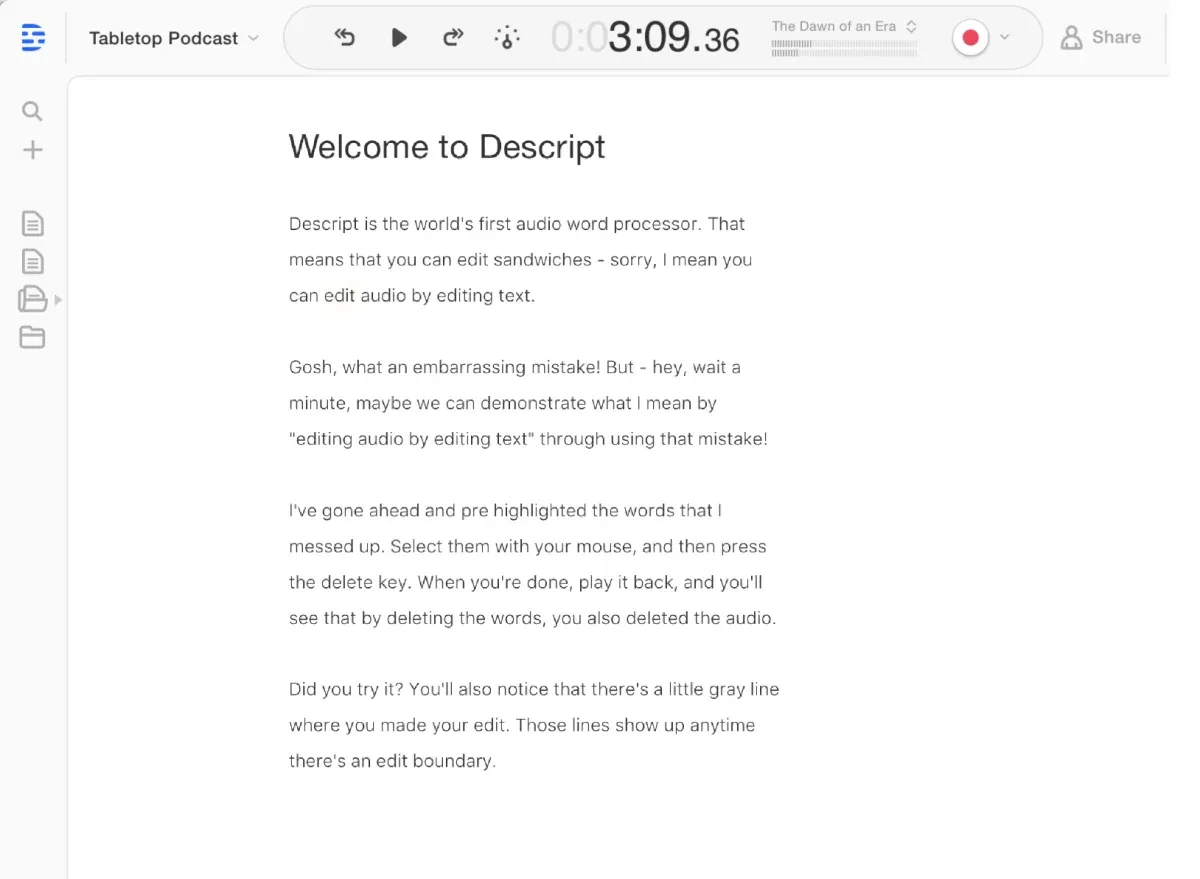
Time to record again
I now had a script of just text with no code blocks and for me recording that is pretty easy. So I use ScreenFlow again to record my voice only. And all in one take, sometimes a few mistakes but they can be edited later and in the space of minutes I had a really nice voice recording with no typing sounds either.
I then added this to the timeline in ScreenFlow and deleted the first audio track. And then all I had to do was edit it so that the coding was aligned with the text. This did take some time to be honest but it wasn't difficult and I soon learnt new tricks such as freezing frames so the code stays longer on the screen or slowing things down so it matches exactly what you are saying. If something is missing or wrong it is easy to just record that part again and drop it into the timeline.
Nothing is every perfect
For sure it is not perfect and it will only get better from here. But I was able to deliver the course in about 2 weeks. Considering there are about 10 videos and I had to create all content from scratch, record screen and voice and edit it, I am pretty happy that it took only 2 weeks. I can assure you I have spent a lot more time in the past when recording and I didn't even have to edit them.
I did find towards the end that it was much easier to edit the audio file before dragging it into the screen timeline. This way you get rid of all the repeated texts first and you know your audio is correct otherwise you sometimes edit and then realise that the voice part is repeated and then you have to delete that and it can take a little longer that way.
Overall I am pretty happy with how I am recording content now and I for sure will be doing it this way forward from now on. Things are always trial and error and what works for me might not work for you as we are all different. There might even be a better way of doing it, who knows! But for now this is how I am creating content and if you find you are taking too long to create content then I suggest giving my method a go. By all means do let me know how you get on or if you have found any other cool tricks that might make things even easier.
